

Tags : Aion open beta account, aion cd key, aion beta key, aion online account
Aion: This post addresses many important issues when beginners first step into Aion. With a bunch of screenshots you can easily digest the guide. Check the information below:
1. How to play AION?
If you want to play this great game, you've got to register, you need a korean social security number and a korean mobile number and phone, if you don't have that, you can easily get an account with one monthly fee payed in the website: http://ww.3zoom.com - It's really easy and they're very professional.
Terms of use of the game are for people that's more than 15 years old, but we already know laws aren't meant to be obeyed... If you play in korean server, you must try to don't let yourself know by the koreans, you could get reported, and you could be banned from server forever.
2. Downloading and Installing AION
To download the game, you first need a game account, if a friend can't get you one to download the game, you'll need to buy one, it's really easy. Once you already have it, you'll need to login at http://aion.plaync.co.kr/ - Once there, and using INTERNET EXPLORER as internet navigator, proceed, without closing the navigator to http://aion.plaync.co.kr/data/download
Once there you'll see the download button, everything apart is easy, download the game from mirror number 1 or 2 (try both and stay in the one you see it's faster) if there are two mirrors, if not, default download button, once downloaded, run Aion.exe and it'll autoinstall in your system where you tell the installer to install the game in. I strongly recommend to download the asian fonts package, ready to download from this torrent: http://files.filefront.com/EastAsianLanguageFilestorrent/;12573421;/fileinfo.html
To install the font package is easy, once download, if you've got Windows XP... Home --> Configuration --> Control Panel --> Language Configuration --> Second label and select the second option: Install files for Eastern Asia Languages (if you've got Windows XP disk, you won't need to download the torrent and it autoinstall the fonts). Once here, you'll have to search the files where you downloaded them, if you've got problems, contact me and I'll teach you about this.
When you've got the asia fonts installed, you can see a 3D introduction when you first run the game, and everytime you create a character. And you'll hear sounds that you never heard before ingame, even the NPCs will talk to you (in korean), but they'll really talk to you.
Once you install the korean fonts, reboot the PC and go back to the place we left the lesson, you'll have to select KOREAN in every place you can select a language there, the hour will appear in korean next time you reboot, but don't worry, you won't die because of this.
|
System Requirements (Mínimum and Recommended) |
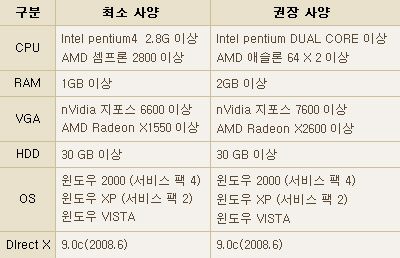 |
3. Races and classes AION
Once installed the game, then proceeded to sign in, select a server (we're on the server 아스칼론 - If you can not see these letters, it is time to install the package Korean sources). Once turn to server page, you can choose Elyos or Asmodians.
|
천족 (Cheonjok) 천족 (Cheonjok) |
마족 (Majok) 마족 (Majok) |
|
|
|
|
Raza Elyos selected |
Selected race Asmodians |
You can create as many characters per server as there are classes, there are 4 archetypes: Warriors, Scouts, Mages and priests, each archetype is divided into two at level 9 with a search destination. Be able to create characters with ease and edit everything of the characters you imagined and color them as you like.
|
|
|
| Editor's facial character | Editor's body character |
Once created the character and name it, enter the server ...
4. Your first steps in AION
After enter the game you'll see that there are many people around you, if the server has just opened, you can change your body.
| How to change event (Solo event the areas are level 1-20) |
|
 |
 |
|
Open the menu and drew the appropriate option |
You'll see letters and numbers |
 |
 |
|
Now you can select the desired event |
Once selected, press the button on the left |
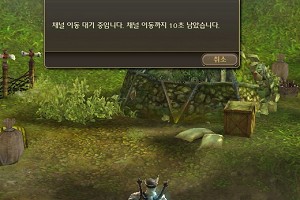 |
 |
|
It'll take 10 seconds to change body |
Once in another event, there will be other people |
6. Receive your first mission
Before you can receive your first mission, you need to know how to move, so here we go:
| Movement keys |
|
| W W ↑ ↑ |
Moving forward |
| A ← A ← | Rotate left |
| S ↓ S ↓ | Moving back |
| D → D → | Rotate right |
| Left Click |
Moving up the position outlined |
| Right click |
Moving forward with the mouse pressed |
| Q Q |
Moving laterally to the left |
| E E |
Moving laterally to the right |
The search system is easy, simply talking to the NPCs that ones have blue or gold arrows above their heads and they will give you missions. You can see the missions by pressing the "J", and copy your name by Control & right Click .Once duplicated the missions, you will find the page is in Korean. Here are the korean links you you can refer to:
Elyos Areas
Poetry Zone (Level 1 ~ 10) [포에타]
City Chief: Elrisium [엘리시움]
Verdugo area (10 ~ 20) [베르 테론]
Area Theo Bo Moss (20 ~ 25) [테오 보 모스]
Eltenen zone (20 ~ 40) [엘테넨]
Abyss [어비스 하부]
| 7. Your first fight | |
 |
Press the "X", select your enemy and start attacking with skills in the shortcut bar. After defeta your enemy, you can collect the loot, by pressing the Collect All, or go to pick objects in order by doubled left clicking on the object. |
| 8. Learning Skills | |
 |
You can buy your books with ability guide till they are all level 9 There are missions that will offer you books on skills, |
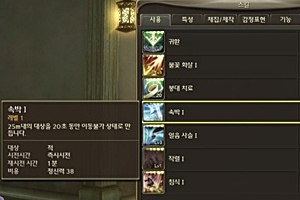 |
Press the key "K" and you can see a list of skills available, from which you can |
|
9. Find Mission |
|
 |
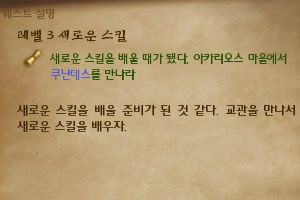 |
 |
When a mission is due to be completed, Also, you can open the daily missions (key "J" for Journal)by selecting a mission and |
via inf3rnales
Your shopping cart is empty.